The Internet has made it a lot easier for computer users to look up words, definitions, translations and encyclopedias. But even if you use the Internet for these things, you may run into usability issues or sites that display one kind of information but lack others that you are also interested in.
WordWeb Pro is a desktop English thesaurus and dictionary that integrates into nearly every software on a computer system. The program runs in offline mode by default, but can connect to the Internet to provide additional information when an Internet connection is available.
You can bring up the main application interface to look up words or phrases right away, or use the the program’s hotkey (Ctrl and right-clicking after selecting a word or Ctrl-Alt-W) to send that word to the program interface. If you use the keyboard shortcut you also get options to replace the selected word or phrase in the browser with an alternative. The integration was tested successfully in the Firefox web browser, Thunderbird email client and Microsoft Word. It is likely that it will work in the majority of Windows programs as well.
And since it uses its own word databases that are available on the computer, results are almost displayed instantly.
WordWeb Pro displays the spelling and meanings of the word or phrase (separated into nouns, verbs and derived where appropriate). The nouns, verbs, adjectives and adverbs buttons on the right can be used to quickly jump between those groups in the interface.
The lower half of the screen displays word related information that may include synonyms, words that are similar, types or antonyms. The word interface for instance displays type of (e.g. computer programme, surface) and Types (CLI, GUI) when the word is looked up in WordWeb.
A double-click on any word listed in the interface looks up that word immediately in the program. You can use the back and forward buttons or the history pulldown menu to quickly open up a word again that you have already looked up.
Words, phrases or the entire text can be copied directly when they are displayed in the definition part of the interface, or copied using the copy button when they are displayed in the lower part.
Plus and minus buttons are sometimes displayed in the interface to display additional or less alternatives.
WordWeb Pro comes with an audio module that offers to pronounce the current word or phrase to the user. It is still an interesting feature, especially so for non-native speakers who have troubles pronouncing particular words.
When you connect the program to the Internet you extend its functionality to include information from Wikipedia, Wiktionary and Wordweb Online in the program interface. A click on one of the tabs opens the word’s page on Wikipedia or Wiktionary directly in the program interface. This may be handy if additional information about a word or phrase are needed that the program cannot supply.
A bookmarking system is available to quickly jump to a word or phrase look up in the program.
The professional version of WordWeb comes with features that that free version does not offer. This includes 65,000 additional audio pronunciations (compared to 5000 of the free version), 5000 additional definitions, the ability to add custom web references and glossaries, integration of third party dictionaries, wildcard searches, full text definition search and the ability to find and solve anagrams.
Options
It is possible to change the hotkeys to look up words in third party applications. This is done via the Options > Hotkey menu. The program supports both a one-click look up and a traditional keyboard shortcut look up hotkey.
The program preferences can be used to change the English locale (you are asked during installation to pick one), to enable vulgar or offensive words under synonyms and suggestions or to make the program stay always on top in the operating system.
The program is offered as a free and pro version for Windows and a version for Apple’s iPhone. Interested users can download the free version from the developer website or purchase the pro version from this page.
Verdict
Wordweb Pro is a sophisticated English thesaurus and dictionary. The program’s easy to use, integrates well with all kinds of applications and shines thanks to its ability to integrate third party services in the interface.
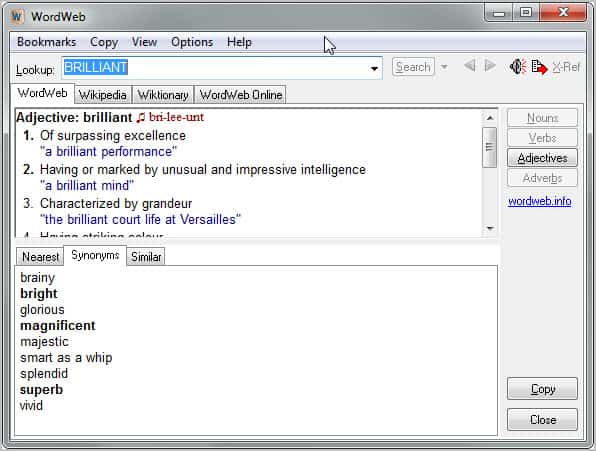
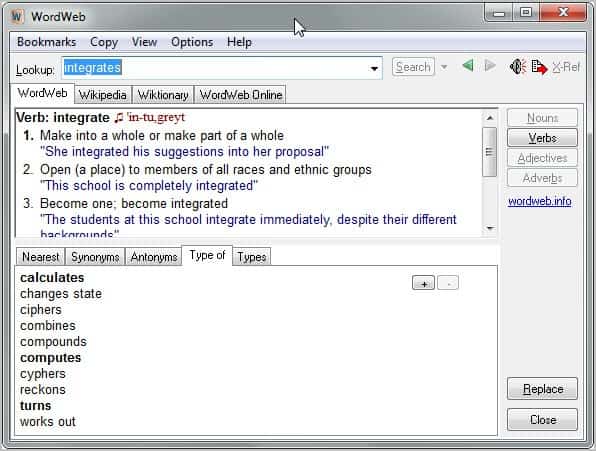

Resources like the one you mentioned here will be very useful to me ! I will post a
ReplyDeletelink to this page on my blog. I am sure my visitors will find that very useful
WordWeb