Unlike iOS applications, which are basically created for two form factors, Android apps need to be developed with dozens (if not hundreds) of device-types in mind. This is on top of the inconsistent operating system releases still mucking things up. While all of this fragmentation is a headache for developers, ignoring a platform with 50 percent market share would ultimately lead to their peril.
The best Android apps are thus the ones that can both push the technological envelope while also remaining accessible to the vast majority of users. This is no easy feat.
We divided our list of the best 30 Android apps into four distinct categories. The top ten apps come from third-party developers, and, if not exclusive to Android, were created primarily for the platform. Additional sections include the best new or significantly updated apps from Google, as well as the best apps and games that appeared first on iOS but later arrived to Android in 2011.
Funded by Google Executive Chairman Eric Schmidt, Any.DO is the best productivity and to-do application tailored specifically for Android devices. The app’s elegant interface is optimized to limit actual typing through voice-driven commands. Users can swipe each task when complete, and shake their phones to clear them from the screen. The app also offers (mostly) seamless integration with Google accounts.
More than just an Instagram for Android, Lightbox offers features like photo journals and the ability to arrange pictures by personal timelines that make it unique and, to some, indispensable. The app’s stunning visual display and compatibility on multiple Android devices set the standard moving forward for photo-sharing apps on the platform.
Along with Google Music (see below), Amazon MP3 is the best way for an Android smartphone and tablet owner to kick an iTunes habit. The app provides access to a library of nearly 20 million songs, 5GB of free storage, and reliable offline listening. Subscriptions to Amazon’s Cloud Drive service start at a reasonable $20/year for 20GB of storage, but you can store as much of your own music as you like with that subscription.
Android devices offer so many customization features that sometimes using a larger screen, mouse and full-sized keyboard will help you get the most out of your smartphone or tablet device. This free app lets users operate their smartphones from a PC with a Wi-Fi connection. Additionally, AirDroid emphasizes privacy protection with password changes for each use.
After launching a beta app last year, SwiftKey X arrived on Android smartphones and tablets in 2011. The app has larger keys as well as superior word and sentence prediction algorithms than what is typically found on Androids. SwiftKey also learns from previously typed emails and messages, and offers three color schemes to simplify the process and brighten things up.
Acquired by Evernote, Skitch lets users annotate photos with sketches, images and words. The app has dead simple editing tools and the ability for users to draw with multi-colored crayons. Skitch is a great app for kids in addition to serving as a functional and unique photo-sharing service.
While still in Alpha, BlueStacks is demonstrating how Android applications can run on Windows-based PCs. The Android app works in concert with the Windows-based BlueStacks App Player to run mobile applications on PCs. The venture-backed company and application, which has attracted more than 500,000 early adopters since launch, expects to debut a Mac OS version in 2012.
Available as separate applications for Android smartphones and tablets, Qello offers a great catalog of high definition concerts (mostly rock, but with other genres sprinkled in). Users can sample the 500+ titles for free, or lease any of them on a weekly ($1.99) or monthly basis ($4.99).
Developed specifically for Honeycomb-based tablet devices, this all-inclusive weather application showcases the beauty and utility of Android on larger form factors. The Lifestyle section, which informs users on things like whether it is a good day for biking or bad day for allergies, is a nice humanized touch.
Android is all about customization, and there is no better and more comprehensive widget app available than this one. Optimized for Android tablets and smartphones, HD Widgets is great for Android experts and first-timers alike. Users will also appreciate the “fanatical” customer service of the developers.
Here are the five best Android apps developed by Google that were released or received significant updates in 2011.
As long as Flipboard remains exclusive to iOS devices, this new release from Google serves as the premier news reader on Android smartphones and tablets. More of a fast and elegant aggregator than social magazine, Google Currents benefits from an organized layout and dead simple third-party publisher platform. There is also — shockingly — nice integration with Google+, including curated content from the likes of Robert Scoble and Guy Kawasaki.
Google became a relevant player in social networking this year with the successful launch of Google+. While the service is also available as an iPhone app as well as a web app through BlackBerry, Windows and Symbian platforms, Google understandably treats its own platform as first among equals. Check-ins for business, for instance, rolled out first on the Android app.
A November update to this trailblazing application introduced indoor mapping functionality to mobile devices. Google Maps 6.0 helps users more easily navigate within airports, shopping malls and other locations where GPS technology is spotty.
While no mobile application matches the utility of Google Docs on a desktop or laptop, this official version for Android is pretty close. If you’re a hardcore Google Docs user, this app will help you break free from your desk and still read and edit docs and spreadsheets on the fly.
Like Amazon MP3 cited above, Google Music is a way for Android users to comfortably cut the cord (or cloud) on iTunes (at least on their mobile devices). The app lets users store up to 20,000 songs for free in the cloud, with a portion available for offline access.
These next 10 apps were initially released for iOS devices. They are included here for their utility, entertainment value and impact on the Android ecosystem.
When Amazon unveiled this price-comparison app to Android devices just before Black Friday, the company’s retail Death Star became fully operational. Sure, Price Check was available to iPhone owners a year earlier, and there are similar apps across all major mobile platforms. But having an Android app gives Amazon critical mass in this category, and allows the company to (again) upend physical retail as we know it. This includes offering discounts to consumers on their phones during the point of comparison.
There were a lot of things that Netflix did horribly wrong in 2011. Releasing a killer Android app for smartphones and tablet devices was not one of them. As Android tablets become ready for prime time and more plausibly compete against the iPad, entertainment apps like Netflix will flourish.
The most innovative music detection and discovery app of the year finally arrived to Android in December. SoundTracking not only identifies a song a user is listening to, but shares it with Facebook, Twitter and foursquare friends and followers. The advantage of the Android app, relative to the iOS version which launched earlier this year, is that users with Spotify and Rdio can listen to entire tracks (as opposed to 30-second snippets from iTunes).
Hipmunk differentiates from the run-of-the-mill flight search applications by predicting how painful your traveling might be. The app’s “Agony Index” takes into account factors beyond price including flight duration, Wi-Fi access and other variables. Once users choose the least painful flight, the app accommodates direct booking and provides access to third-party services.
This app translates nutritional information found on food packaging into plain English, and offers a letter grade as to how healthy or harmful an item can be. The app offers comprehensive coverage of both mainstream brands and niche delicacies via the scanning of barcodes. Best of all? The app suggests healthier, similar alternatives to the worst offenders.
Reading classic comics within this app works on virtually any size Android screen — which is no easy feat. Marvel Comics also offers panel-by-panel viewing that features beautiful art and more legible word balloons. While most titles require a subscription, there are an ample amount of classic comics available for free.
 22. Syncplicity
22. Syncplicity
For digitally promiscuous users who store and share files on multiple devices and operating systems powered by Android, iOS and Windows, Syncplicity is a useful way to manage libraries found within all of them. Unlike many cloud-based alternatives, Syncplicity uses encryption to secure files.
 23. Starbucks
23. Starbucks
After launching initially on iOS and BlackBerry smartphones, the official Starbucks app finally arrived on Android earlier this year. Better late than never. The app lets users manage their Starbucks Cards and purchase coffee and the like at nearly 7,000 U.S. locations.
After what seemed like an eternity in beta, LinkedIn finally launched an Android app ready for prime time in the spring. While not perfect, the LinkedIn app is a much better alternative than the company’s more limited mobile site. Finally, this indispensable professional networking service found a full-time gig on Android.
A significant December update to this social blogging app on Android and iOS devices served as an early holiday present to its passionate and vocal adherents. Beyond sharing photos, users can now tell the world about what music they are listening to and other activities they are doing. The app’s new design and “Automatic” feature, which recognizes when users deviate from routine schedules, also separate Path from the pack.
And finally, we present the five best games to arrive to Android devices in 2011. Notably, they all first appeared on the iPhone, iPad and iPod Touch.
While not a household name like Angry Birds, Cut the Rope is among the most addictive and popular mobile games of all time. The graphics and music are superb, and Cut the Rope is optimized and plays very well on larger Android tablet devices. This is another multi-platform grand slam for (Angry Birds) publisher Chillingo.
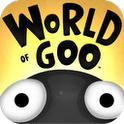 27. World of Goo
27. World of Goo
One of the most original and well-crafted physics-based puzzle games around finally made its way to Android devices in late November. Originally an indie hit on PCs, World of Goo is a construction game in which users must connect goo balls together to build structures so that other goo balls can get to the end of each stage. The abstract art and imagery alone make it worth the five bucks to download.
A clever and addictive puzzle game by Disney, Where’s My Water? combines whimsical design with killer gameplay. Players are tasked with keeping a sewer-dwelling alligator named Swampy clean and pristine while guiding him through urban terrain. Easier said than done, particularly with Swampy’s alligator buddies standing in the way.
This classic title from PopCap, which was acquired by Electronic Arts in July, first came to Android earlier this year via the Amazon App Store. It was sold exclusively on Amazon until early December. Fans of the cartoony tower defense game will enjoy tapping into Plants vs. Zombies on Android devices.
The best racing game available for Android devices, Asphalt 6: Adrenaline HD combines plenty of cars and game modes — including a psychedelic “Adrenaline” boost — with superlative visuals and gameplay. This one deserves the checkered flag.












.jpg)
.jpg)
.jpg)
.jpg)
.jpg)
.jpg)
.jpg)
